The following is a sponsored post on behalf of the Family Link app from Google as part of the Mom It Forward Influencer Network. Opinions expressed in “Tips To Limiting Screen Time and Kid’s Internet Access!” are that of my own.

Imagine that your child has been working on a laptop at school, has to finish up his homework online, and then for fun wants to spend the rest of the evening watching TV, looking at apps on a tablet, or playing video games. Well that is my son, and throughout the day he could be plugged in anywhere from 4 to 6 hours.
As a parent this is concerning for me, so it was time to have another discussion with him about finding balance through limiting screen time.

Unfortunately we can’t do much about the required school work, but I can take steps to help my son unplug afterward through establishing boundaries and also put online tools into place to limit his screen time. Not to mention just like I monitor what my kids watch on TV, I want to restrict their access to mature content in apps as well as when they surf the net.
This journey has inspired me to share my ideas for Tips To Limiting Screen Time and Kid’s Internet Access!
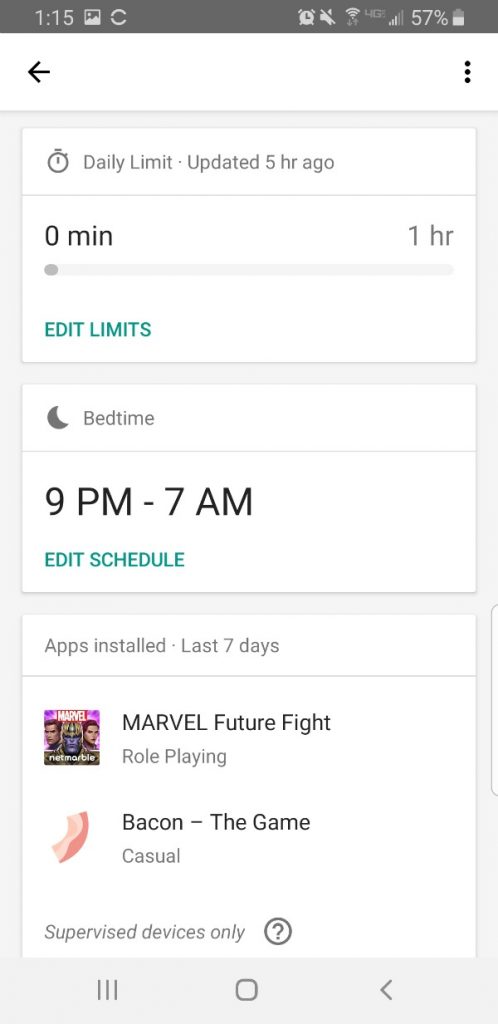
Set Time Limits-
Thanks to programs like the Family Link app from Google, I can set parental controls to not only manage the amount of time my son spends on his tablet, but which hours of the day he can have access to it. Currently I have him set to 1 hour during the school week and 2 hours on the weekend.

In addition, his device is locked from 9pm until 7am in the morning so I don’t have to worry about him getting online in the middle of the night. However, I can manually lock it from my device anytime in the Family Link app.
It is still up to me to pay attention to how long he has been on his laptop, playing video games or watching TV (Family Link app from Google only works on certain devices) to determine if he needs to take a longer break from his tablet. My hopes are as he gets older, he will learn to practice better self control.
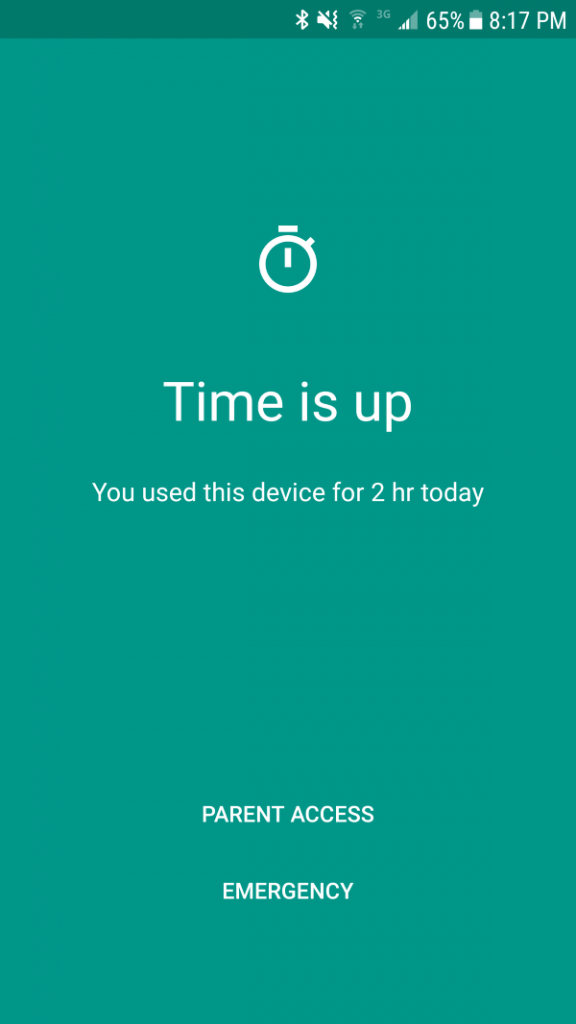
Occupy Their Time With Something Else-
Boredom seems to be what pushes my son to get on an electronic device, so it is important to give alternative options. It is easy to keep busy with other activities when playing outside, riding bikes, playing board games or cards, or even reading individually or together. Right now all 3 of my kiddos are big into building obstacle courses in my front yard!
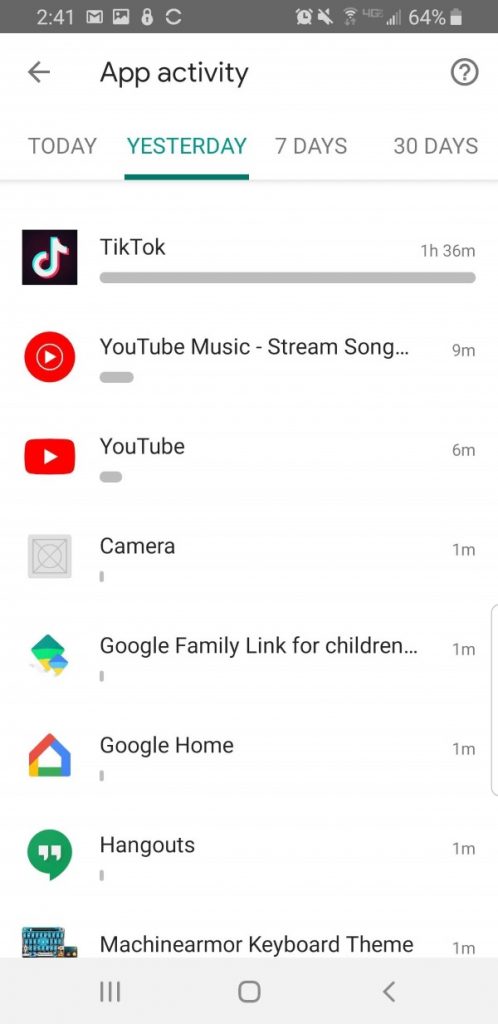
However, I truly believe there is nothing wrong with being bored every once in a while and children need to find more constructive ways to entertain themselves.
Know What Your Child Is Doing Online-
In addition, through the Family Link app from Google I can see which apps my son has been spending the majority of his time playing on his tablet as well as approve any app downloads he wants and monitor any in app purchases. Plus, I can restrict him seeing any mature content in the Play Store as well as restrict content and websites he has access to online.

We have also discussed the concept that you can’t un-see something, and when he is with friends, he needs to be careful about what he is looking at on-line. To aid in this discussion, I had my son play Interland, the Free Online Kids Game created to teach children about potential dangers online as well as to help educate them on safer online practices.

Talk To Your Child About A Healthy Balance-
What I have learned from this experience is the need to have a continued conversation with all of my children about technology. We have talked about asking permission first before they jump onto another device and if I give them a time limit, that they should follow those established boundaries.
Of course these devices have enhanced to our lives through cool games, access to information, as well as helped us capture moments through pictures, however we don’t want to miss out on any real world opportunity because we were too busy looking at a device.
Check to see if your child’s device is compatible with the Family Link app from Google!
I hope you find my Tips To Limiting Screen Time and Kid’s Internet Access useful and they inspire a conversation with your own family.
Carlee @ FLL
Comments